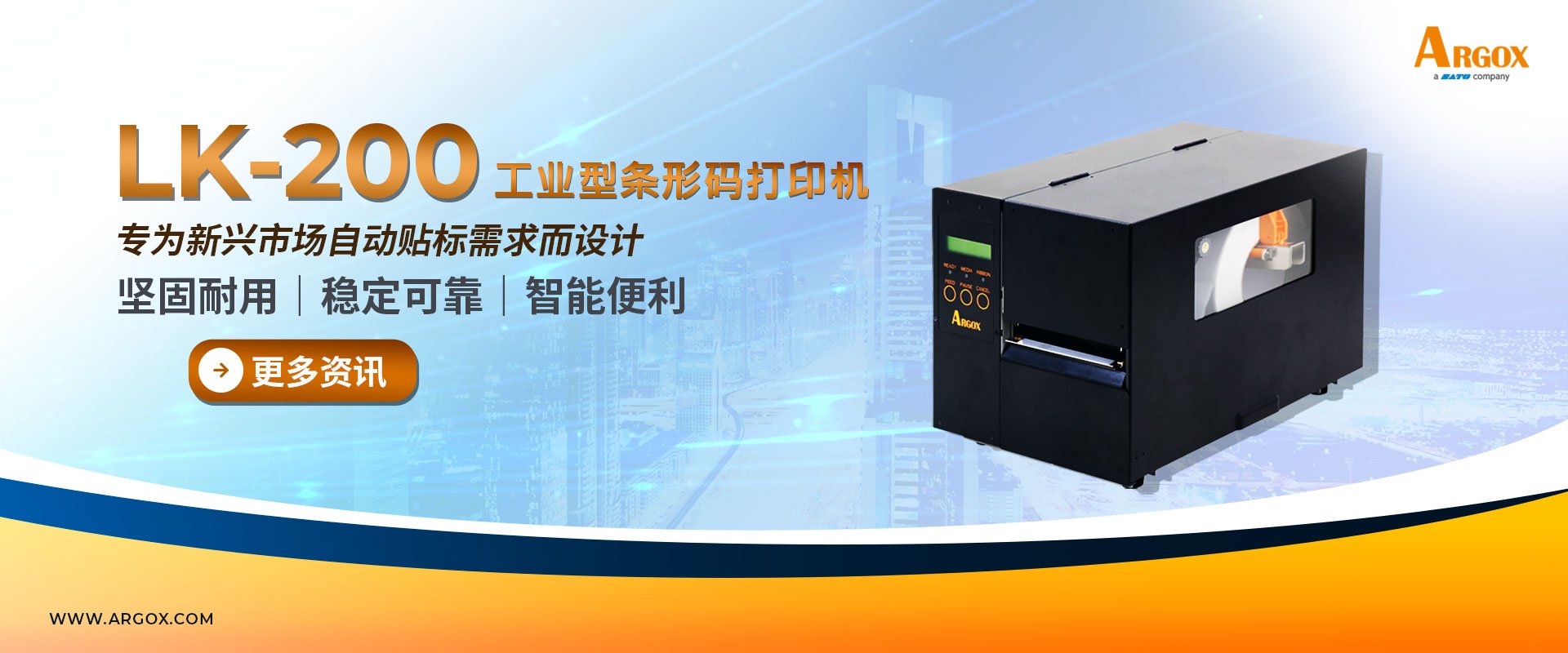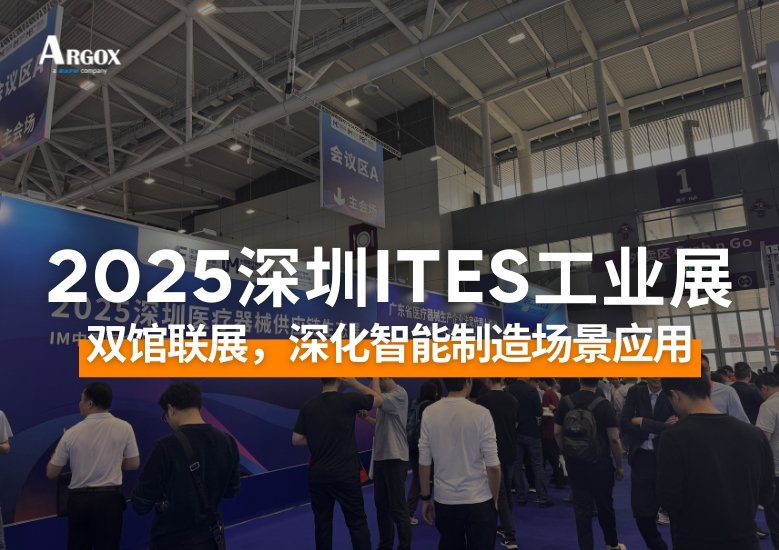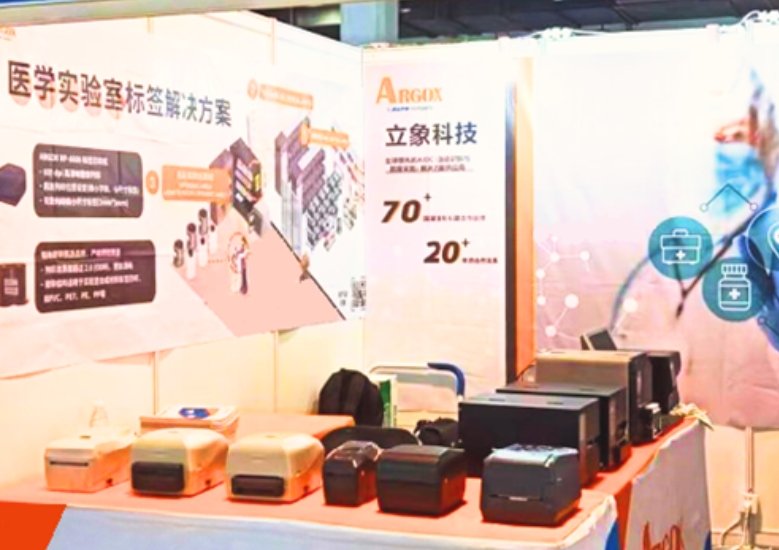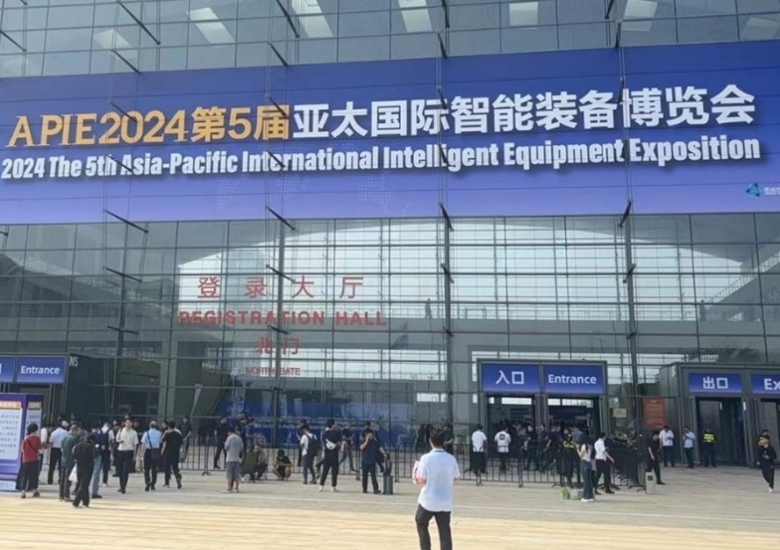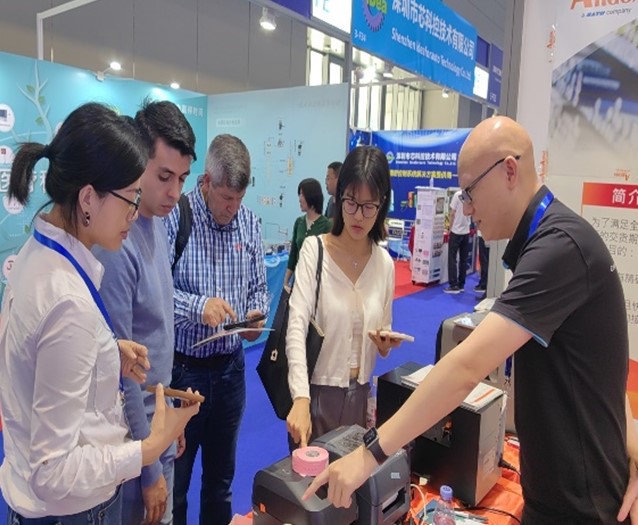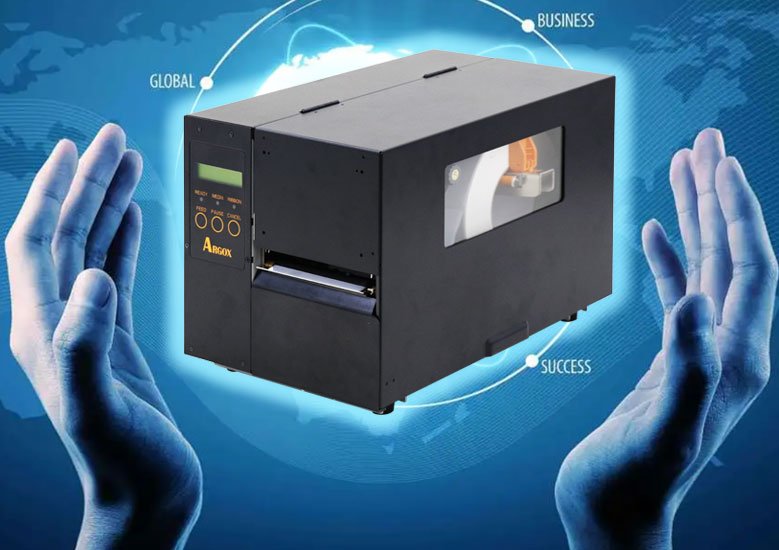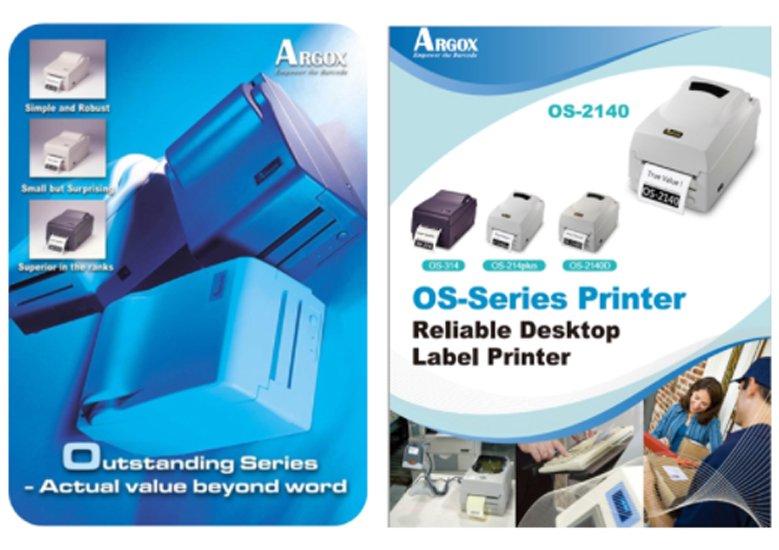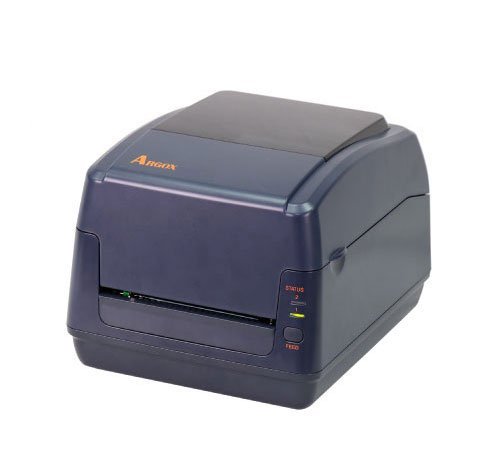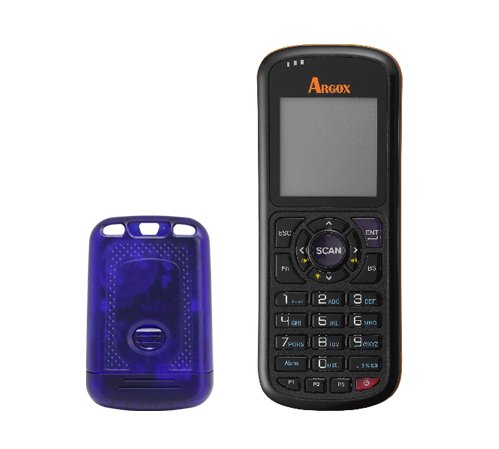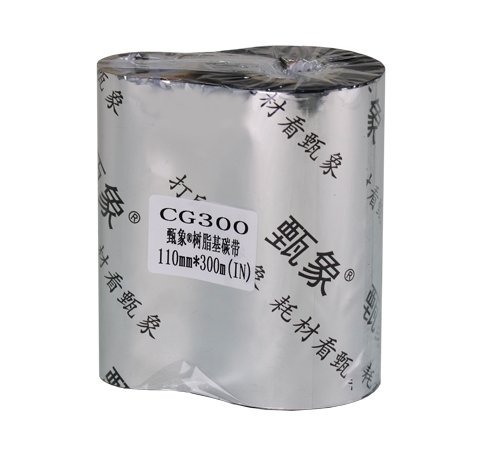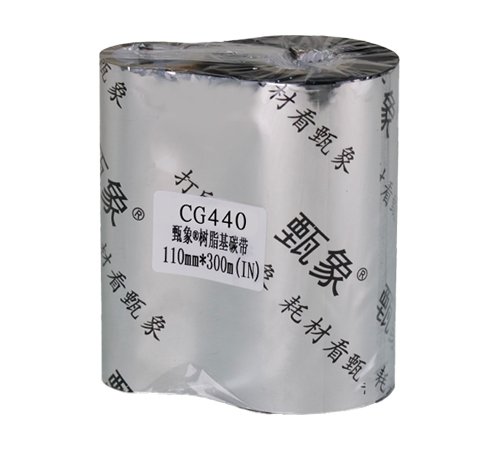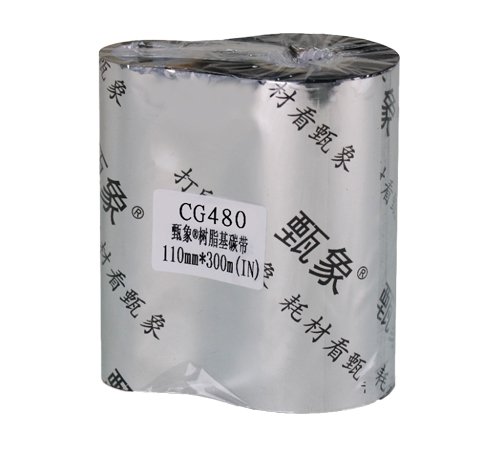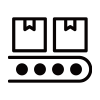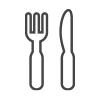-
26 May, 25产品
实现智慧制造的自动贴标方案:结合PLC与条码打印机的创新技术
在智能制造加速发展的今天,产品标签早已不再只是识别工具,更关系到产品追溯、质量管控与法规合规性。人工贴标方式由于效率低、错误率高,已难以满足高速产线的需求。
-
-
22 Apr, 25活动
ARGOX亮相2025深圳ITES工业展|双馆联展,深化智能制造场景应用
2025年3月26日至29日,ARGOX参加深圳 ITES 工业展,并首次携手 SATO 深圳团队,分别于医疗馆与智能制造馆同步亮相,展现集团在资源整合与场景应变方面的灵活优势。本次双馆联展策略,使 ARGOX 与 SATO 能更高效回应不同行业客户的多样化需求。
-
18 Feb, 25产品
农业数字化转型:立象科技条码打印机助力产地装箱称重管理
随着全球粮食需求的持续增长以及农业劳动力短缺问题的加剧,行业正寻求更智能的农业管理方案。如何确保称重数据的准确性、提高物流效率并保障农民收益,已成为农产品生产和流通过程中的关键挑战。
-
30 Oct, 24活动
2024 年上海力象年度代理商大会: 就现在 NOW,向未来 FUTURE
2024 年 9 月 20 日,ARGOX 在上海举办了年度代理商大会,吸引了来自 40 家核心代理商的 70 位代表参加。今年大会主题“就现在 NOW,向未来 FUTURE”,旨在把握当前机遇并展望未来,希望与合作伙伴共同探索新的商业模式和机会。同时,向市场发布 LK、MX 系列高速工业机及 DX6 宽幅 300dpi 新工业机,高精度 RP 系列 600dpi 打印机,以及 PRO 升级机种全系列亮相会场。
-
24 Sep, 24活动
北京国际医疗器械展: ARGOX展示医疗行业解决方案
2024年9月6日,第四十三届北京国际医疗器械展览会圆满落幕。此次展会于9月4日至9月6日在北京国际展览馆(朝阳馆)举行,吸引了来自全球的120家参展商,并迎来了超过一万名观众,涵盖医院科室、医学实验室、系统集成商及医疗用品代理商等。
-
21 Aug, 24活动
中国洗涤展:ARGOX的创新解决方案引领行业新风潮
2024年8月2日至4日于上海举行的中国洗涤展上,ARGOX再次成为瞩目的焦点。展馆一进入口,便能看到展会主办方继续信赖并使用ARGOX设备。
-
21 Aug, 24活动
青岛国际工业自动化技术及装备展
2024年7月18日至22日举办的青岛国际工业自动化技术及装备展(IAIE)上,ARGOX以全方位的产品展示再次成为焦点。本次展会旨在推动技术制造与产业模式的转型,聚焦智能化发展,为国内外知名企业提供了展示新产品、新技术及合作需求的理想平台。
-
30 Mar, 24活动
深圳ITES工业展-医疗仪器主题馆
2024年3月28日至30日举行的深圳ITES工业展医疗仪器馆中,ARGOX以其创新的集成解决方案成为了展会的焦点。本次展会不仅吸引了众多业内专家和参观者,更让ARGOX在医疗领域的全新战略定位得到了充分展示。
-
-
12 Mar, 24活动
山东济南IEME中国国际自动化装备博览会
2024年3月10日至12日举行的山东济南IEME中国国际自动化装备博览会上,ARGOX特别邀请了山东地区制造业的重点客户、系统集成商以及众多工业自动化厂商前来上海力象展台,全面展示了ARGOX在工业自动化领域的解决方案與多款今年发布的高性能機種。
-
04 Mar, 24活动
上海立象协同山东力象联合参加山东装备博览会
中国(山东)国际装备制造业博览会订于2024年3月10-12日于山东国际会展中心举行。无限贸易新商机将在本届展会上涌现,现场将汇聚1000余家产业主流品牌同台亮相,力象亦参与此场盛宴,将于现场展示不同的方案与应用,诚邀各位莅临参观!
-
30 Nov, 23活动
立象科技总经理接受经济日报专访
经济日报于11月专访立象科技总经理林巨范,本次访谈除了介绍立象科技在自动化识别产业的成就,与母公司SATO佐藤集团的关系之外,总经理也在访谈中传达未来将带领立象科技朝三个面向提升公司治理与竞争力:
-
11 Oct, 23活动
立象新任总经理上任
致公司全体员工及合作伙伴:立象科技股份有限公司非常荣幸的能邀请林巨范先生担任本公司总经理一职,自2023年10月1日起生效,并全面负责公司的日常管理及决策。
-
13 Sep, 23活动
立象科技召开2023年大陆地区代理商大会暨新品发布会
立象科技于2023年8月24日在中国惠州召开全国代理商大会,各地经销代理商踊跃出席本次活动,希望了解疫情过后ARGOX在中国的市场布局及未来规划,大会现场并发布ARGOX今年度上市的几款新产品。
-
07 Aug, 23产品
迈向智能新时代!立象科技发布新型MX-200工业型条形码打印机!
智能型装置已经成为你我日常生活中不可或缺的一部份,现今AIDC产业也是如此。立象科技MX-200便是为了满足客户对于智能型工业打印机而设计。具备彩色大屏幕,提供更友善和便利的操作接口。高速打印能够让生产线更有效率地运作。MX-200具备大容量128MB DRAM和128MB Flash ROM,能够储存更多数据和字型。耐用的工业级打印头,适合各种高印量需求使用。
-
01 Aug, 23产品
经典型号创新升级!立象科技发布新型LK-200工业型条形码打印机!
立象科技的LK-200工业型条形码打印机是DX-4200的后继型号,DX系列一直以来在轻工业打印机市场以耐用闻名。
-
14 Mar, 23产品
可靠耐用,立象科技发表适用于各种产业的热敏式桌上型打印机「OS-214D」
立象科技的OutStanding系列从1997年发表后就成为入门级标签打印机最知名的产品,连续23年销售冠军,并且在全球拥有超过两百万的用户,使得OS系列稳居立象科技桌上型标签打印机的销售冠军宝座,迄今未变。
-
05 Mar, 23产品
AS-9400BT最理想的蓝芽二维扫描仪,适合各行业使用
立象科技发表新一代蓝芽二维扫描仪AS-9400BT,适用于读取日常工作中常见的一维/二维条形码,包括识别医疗器材GS1 Data Matrix (UDI)。
-
30 Sep, 20产品
立象科技推出全新标签打印机WP-660L 响应环保,从使用无底纸标签打印机做起!
從現在起你也可以為環保貢獻一份心力。立象科技的D4-280plus無底紙標籤條碼列印機,使用無底紙設計,不但減少垃圾,保護環境。而且「即印即貼」兩步驟能讓使用者提高工作效率。
-
05 Feb, 20产品
伟大的创意造就不凡之作,立象科技发表新标签打印机「OS-214PLUS(U)」
立象科技的OutStanding系列從1997年發表後就成為入門級標籤印表機最知名的產品,連續22年銷售冠軍,並且在全球擁有超過兩百萬的用戶,使得OS-214穩居立象科技桌上型標籤印表機的銷售冠軍寶座,迄今未變。
立象科技在产品設計、制造、销售及行销推广上已超過25個年头。
我們擁有多種不同的解決方案來滿足客戶的需求。