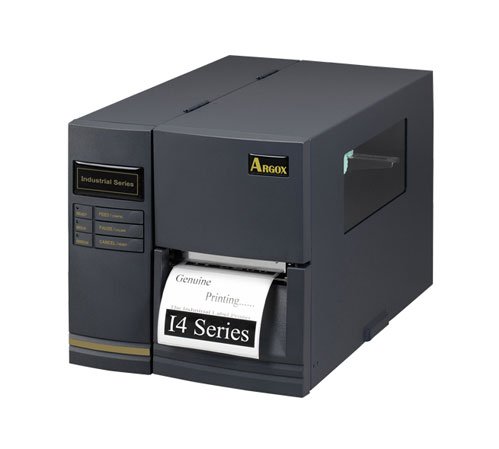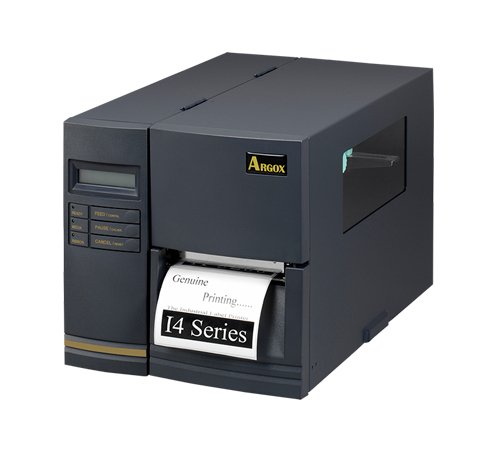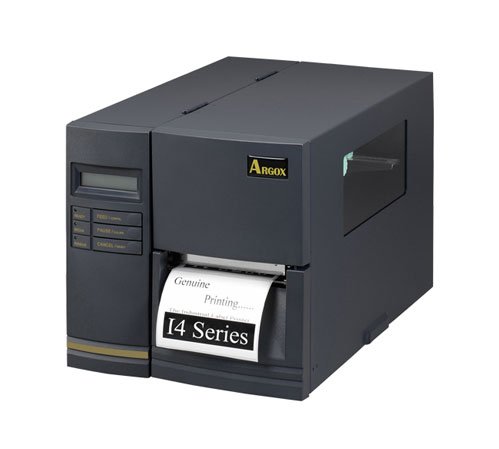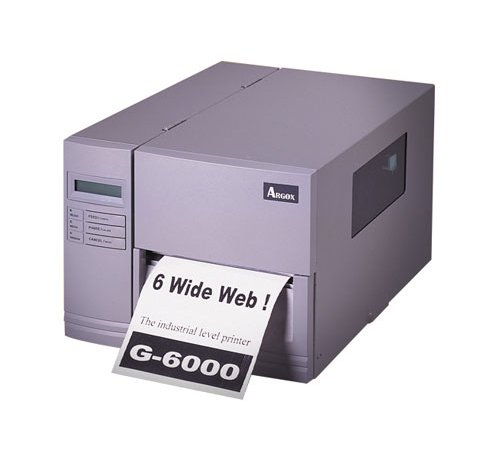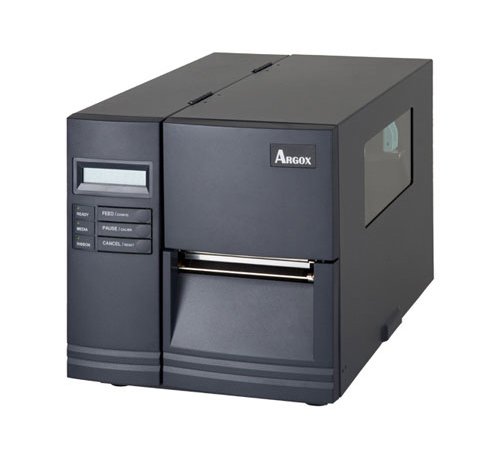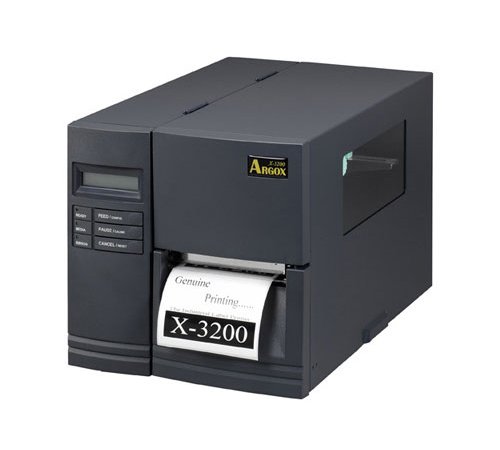- Printer-Cerner-certification
- Printer-Direct-thermal
- Printer-Linerless
- Printer-Mobile printer
- Printer-Printing-width-2"
- Printer-Printing-width-3"
- Printer-Printing-width-4"
- Printer-Printing-width-6"
- Printer-Ribbon-length-100m
- Printer-Ribbon-length-300m
- Printer-Ribbon-length-360m
- Printer-Ribbon-length-450m
-
With new mechanical design, iX4 series supports a large 8.26 inch outer diameter label roll and up to 450 meter ribbon capacity. Featuring 8 ips print speed, even print with the highest speed, it can still maintain the perfect print quality. The iX4 series has built-in Ethernet, Dual USB hosts, USB device, RS-232, and it can be expanded with Wi-Fi, GPIO card/Parallel port.

-
Printing Method Direct Thermal & Thermal Transfer Printing Resolution 203 dpi(8 dots/mm) Printing Speed Max. 8 ips Printing Length Max. 100”(2540mm) Printing Width Max. 4.13”(105 mm) Memory 32 MB SDRAM, 16MB Flash ROM (USB storage up to 32GB) CPU Type 32 bit RISC microprocessor Sensors Reflective sensor x 1 (Movable) & Transmissive sensor x 1(Movable) Operation Interface LED indicator x 3, Button x 3, LCD Display x 1 Communication Interface USB device, RS-232, Ethernet, USB host x 2 Fonts Internal character sets standard 5 alpha-numeric fonts from 0.049”H ~ 0.23” H (1.25mm ~ 6.0mm) Internal fonts are expandable up to 24x24 4 direction 0 ~ 270 rotation Soft fonts are downloadable Ability to print any Windows True Type font easily Support scalable font Wireless Security N/A 1D Barcodes UPC-A, UPC-E, JAN/EAN, CODE39, CODE93, CODE128, GS1-128 (UCC/EAN128), CODABAR (NW-7), ITF, Industrial 2of5, MSI, UPCadd-on code, POSTNET, GS1 DataBar Omnidirectional, GS1 DataBar Truncated, GS1 DataBar Stacked, GS1 DataBar Stacked Omnidirecional, GS1DataBar Limited, GS1 DataBar Expanded, GS1DataBar Expanded Stacked 2D Barcodes QR Code, PDF417 (includingMicroPDF), DataMatrix (ECC200), GS1 DataMatrix, MaxiCode Graphics PPLA: PCX, BMP, IMG, HEX,GDI PPLB: PCX, BMP, Binary raster, GDI PPLZ: GRF, Hex, GDI Emulation PPLA, PPLB, PPLZ Software-label Editing BarTender® from Seagull Scientific Argobar Pro support ODBC Database Connection: Excel, CSV, MS Access, MS SQL, Oracle MySQL, dBASE (*.dbf) Software-utility Printer Tool Driver tools Argox Seagull Driver (Win7/Win8/Win10/Win11), Argox Linux Printer Driver, Argox macOS Printer Driver, Argox RPi Printer Driver Media Type Roll-feed, die-cut, continuous, fan-fold, black mark, tags, ticket in thermal paper or plain paper Media Max. width:4.48”(114mm). Min. width: 1” (25.4 mm). Thickness: 0.0025”~0.01” (0.0635mm~0.254mm) 8.26”(210mm)OD on a 3”(76mm) ID core. 7”(177.8mm) OD on a 1.5”(38mm) ID core Ribbon Max. width:4.4”(112mm). Min. width: 1” (25.4 mm). Length: 450m Wax, Max OD 3.2” (81.3mm). Core size ID 1”(25.4mm). Wax, Wax/Resin, Resin (Ribbon wound ink-side out or ink-side in: auto-detect) Drop Resistance N/A Printer Dimensions W 257 mm x H 263 mm x D 432 mm Printer Weight 13 kgs Power Source Internal Universal Switching Power supply. Input voltage: 100~240V, 50~60Hz Battery N/A Operation Environment Operation Temperature: 40°F~104°F (4°C~40°C), 0% ~ 90% non-condensing Storage Temperature: -4°F~122°F (-20°C~50°C) Real Time Clock Standard Optional Items Guillotine cutter, Rotary cutter, Peeler, Rewinder kit, WLAN, GPIO, Parallel module, External rewinder Agency Listing CE, CB, cULus, FCC, ICES, Energy Star, RoHS, BSMI Attention *Argox reserves the right to enhance and modify the specification without prior notice. Please check Argox sales representative for most updated specifications. -
-
iX4 Series Brochure EN
iX4 Series Brochure EN V3.0
-
iX4 Series Brochure TW
iX4 Series Brochure TW V3.0
-
iX4 Series Brochure ES
iX4 Series Brochure ES V3.0
-
-
-
iX4 Series User Manual EN
iX4 Series User Manual EN V1.8
-
iX4 Series User Manual ES
iX4 Series User Manual ES V1.3
-
iX4 Series User Manual TR
iX4 Series User Manual TR V1.3
-
iX4 Series User Manual RU
iX4 Series User Manual RU V1.3
-
iX4 Series User Manual DE
iX4 Series User Manual DE V1.1
-
iX4 Series User Manual TW
iX4 Series User Manual TW
-
iX4 Series Quick Installation Guide
iX4 Series Quick Installation Guide
-
GPIO Interface Control Operation Manual
GPIO Interface Control Operation Manual EN V1.0
-
Printer Tool User Manual EN
Printer Tool User Manual EN V1.0
-
Web Setting Tool for LAN EN
Web Setting Tool for LAN EN V1.0
-
Web Setting Tool for LAN TW
Web Setting Tool for LAN TW V1.1
-
iLabelPrint User Manual
iLabelPrint User Manual V1.02
iLabelPrint is an app software designed by Argox for mobile printing demands when using Argox printer Bluetooth function connecting with “Android” or “iOS” mobile device such as smart phone, laptop computer or tablet; or LAN, WiFi and USB (Only for Android device that supports OTG; An OTG converter cable is required) connections to relative Argox printer models.
-
-
-
ArgoBar Pro V2.16
Barcode editing software
Support Windows Vista, Windows 7, Windows 8.1, Windows 10 (32-bit or 64-bit) Windows Server 2008, Windows Server 2008 R2, Windows Server 2012, Windows Server 2012 R2 (32-bit or 64-bit).
Support languages: English, Simplified Chinese, Traditional Chinese Argobar Pro support ODBC Database Connection: Excel, CSV, MS Access, MS SQL, Oracle MySQL, dBASE (*.dbf) -
BarTender 2022 R6
Barcode editing software
Support Windows11, Windows 10, Windows Server 2022, Server 2019, Server2016 -
BarTender 2016 R7
Barcode editing software
Support Windows11, Windows 10, Windows 8 and 8.1, Windows 7, Windows Vista, Windows Server 2022, Server 2019, Server2016, Server2012 R2, Server2012, Server 2008 R2, Server 2008 -
Printer Tool V1.1.1
Printer setup software
Supports Windows XP or later, and requires .Net Framework 3.5 -
Font Utility V3.04
Font tool
This tool software can use true type font (TTF) and printer fonts.
Supports Windows XP or later versions -
Command Library V4.12
Command Library V4.12 software development tool for professional users.
Supports Windows XP or newer versions, and supports both 32-bit and 64-bit versions. -
Argox SDK V1.4.0
Supports Java and C# programming languages
Supports Windows/Android/Linux operating platforms (different programming languages have different support ranges, please refer to the readme.html in the SDK for details)
Supports PPLB, PPLZ emulation. -
iLabelPrint+ V2.3.3 Google Play
iLabelPrint+ is a label design and printing application for mobile devices. We can use this application to easily design practical or professional labels, and output them to label paper with the connected ARGOX label printer. Support Bluetooth, LAN, WiFi, USB OTG connection on Android v8.0 and above.
-
iLabelPrint+ V2.3.3 App Store
iLabelPrint+ is a label design and printing application for mobile devices. We can use this application to easily design practical or professional labels, and output them to label paper with the connected ARGOX label printer. Support Bluetooth, LAN, WiFi connection on iOS 13 and above.
-
-
-
Argox Seagull Driver Argox_2024.3_M-1
Windows Vista, Windows 7, Windows 8 and 8.1, and Windows 10. ,Windows 11,Windows Server 2008, 2008 R2, 2012, 2012 R2, and 2016. 32-bit or 64-bit (x64) editions.
-
Argox Seagull Driver XP
Windows XP
-
Argox Linux Printer Driver V1.9.1 32-bit
Supports Linux 32-bit version.
Supports CUPS 2.1.X or later. -
Argox Linux Printer Driver V1.9.1 64-bit
Supports Linux 64-bit version.
Supports CUPS 2.1.X or later. -
Argox macOS Printer Driver V1.9.1
Supports macOS (available on M1 or later series, but requires Rosetta-2 to be installed).
Supports CUPS 2.1.X or later. -
Argox RPi Printer Driver V1.9.1 (arm64, for 64-bit OS)
Raspberry Pi OS 64-bit, Ubuntu 64-bit desktop or server OS for arm64 architectures.
-
Argox RPi Printer Driver V1.9.1 (armhf, for 32-bit OS)
Raspbian Stretch with desktop,Ubuntu MATE for the Raspberry Pi 2 and Raspberry Pi 3
-
-
-
iX4 Series Cutter Quick Installation Guide EN
iX4 Series Cutter Quick Installation Guide EN V1.2
-
iX4 iX6 Series Peeler Quick Installation Guide EN
iX4 iX6 Series Peeler Quick Installation Guide EN V1.1
-
iX4 Series WLAN Quick Installation Guide EN
iX4 Series WLAN Quick Installation Guide EN V1.2
-
iX4 Series Internal Rewinder Quick Installation Guide EN
iX4 Series Internal Rewinder Quick Installation Guide EN V1.2
-
iX4 Series Parallel/GPIO Quick Installation Guide EN
iX4 Series Parallel/GPIO Quick Installation Guide EN V1.0
-
-