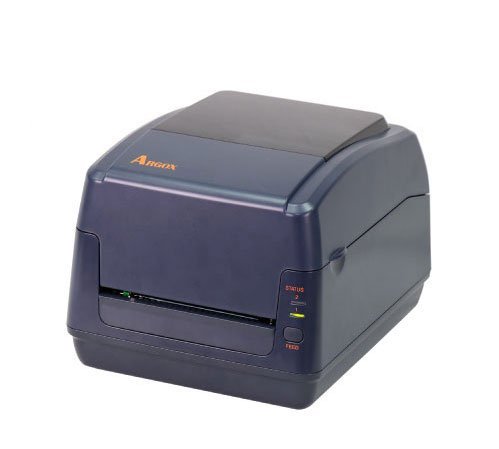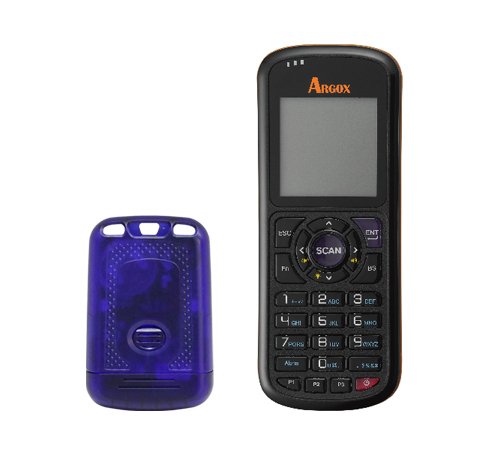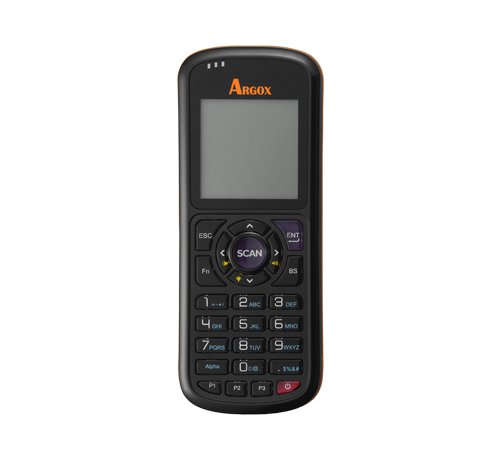Order Picking
One of the daily operation in a warehouse is order picking. There are three major tasks involved in the order picking process:
The first equipment required to locate the parts/materials in the warehouse is a mobile computer with parts/materials order and inventory management system database loaded. Location information ( aisle number, shelf number, –etc ) of parts/materials selected in the order will be retrieved from the inventory management system database and displayed on the mobile computer screen to guide the staff to the location and pick the parts/materials up.
The second equipment needed is a barcode scanner. If a mobile computer as described above is in place, usually, barcode scanner should be implemented in the mobile computer. Otherwise, a separate barcode scanner can be prepared to work with a laptop or tablet with database and order sheet loaded. The warehouse staff needs to scan the parts/material label to get the P/N information. The P/N data together with quantities picked information will be used to update the inventory database.
To complete the parts picking task, a barcode label printer will be required. As parts/materials picked from the shelf might have no parts/materials label on them ( they are picked from a complete box or carton ), to identify them properly, a separate label will be needed. P/N and quantity data entered will be used and generated a new barcode label for the parts/materials just picked.
The above steps will be repeated for warehouse staff to pick other parts/materials in the order sheet to complete this order picking task.
- Locating the parts/materials to be picked;
- Pick up parts/materials listed in the order;
- Update the inventory quantities in the inventory management system database.
The first equipment required to locate the parts/materials in the warehouse is a mobile computer with parts/materials order and inventory management system database loaded. Location information ( aisle number, shelf number, –etc ) of parts/materials selected in the order will be retrieved from the inventory management system database and displayed on the mobile computer screen to guide the staff to the location and pick the parts/materials up.
The second equipment needed is a barcode scanner. If a mobile computer as described above is in place, usually, barcode scanner should be implemented in the mobile computer. Otherwise, a separate barcode scanner can be prepared to work with a laptop or tablet with database and order sheet loaded. The warehouse staff needs to scan the parts/material label to get the P/N information. The P/N data together with quantities picked information will be used to update the inventory database.
To complete the parts picking task, a barcode label printer will be required. As parts/materials picked from the shelf might have no parts/materials label on them ( they are picked from a complete box or carton ), to identify them properly, a separate label will be needed. P/N and quantity data entered will be used and generated a new barcode label for the parts/materials just picked.
The above steps will be repeated for warehouse staff to pick other parts/materials in the order sheet to complete this order picking task.